As is known to all, 3D printers use a layer-by-layer stacking method to complete the model printing. In this process, due to various factors, the occurrence of model misalignment is also a normal phenomenon.
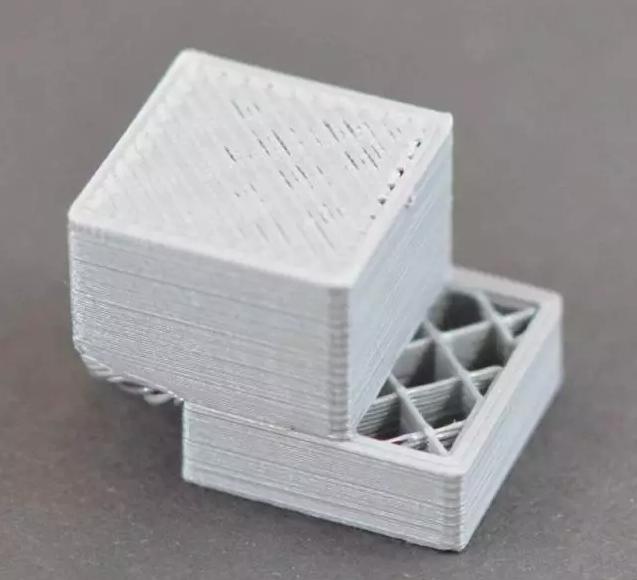
A large proportion of these people will return to their roots in problems on a 3D printer, 3D printer that there is a problem, in fact, this is not accurate!
Let's take a look at some of the possible causes and solutions for printing layer misalignment.
First, the slice model error
At present, Cura and Repetier are the two most open source software we use. Their stability and professionalism are not guaranteed.
In addition, when the model is designed, it is not necessarily perfect for the software, so when the model prints misplaced, we can try to re-slice the model, move the model to a position, and let the software regenerate GCode.
Second, the nozzle moves too fast
If you print at a very high speed, the 3D printer's motor will try its best to support it. If you try to print at a faster speed than the range that the motor can withstand, you will often hear a humming sound and the motor will not be able to rotate to the desired position.
In this case, the next printed layer will be misaligned with all the layers printed before.
If you think your printer is printing too fast, try reducing the print speed by 50% to see if it helps. You can set it by clicking on the "Print Settings" of the slicing software and adjusting the "Print Settings".
It is also possible to set advanced adjustments for "layer print speed" and "internal print speed". The default print speed determines the speed at which the extrusion head is extruded from plastic.
If any of these speeds are too fast, it can lead to misplacement! If you're willing to adjust more advanced settings, you can also consider lowering the acceleration settings in your printer's firmware to make acceleration and deceleration smoother.
Third, the nozzle is forced to block the path in the middle of printing
The first moving nozzle cannot be touched by hand during printing. Secondly, if the model image prints the uppermost layer with the negative film, the next time the printing will repeat the increase of the product, a certain degree of hard film will prevent the nozzle from moving normally, causing the motor to lose position and cause misalignment.
Fourth, the voltage is unstable
If the voltage is unstable, the model will be misplaced. Try to turn off the refrigerator with a larger power, or turn off the electric switch of some appliances to see if there is any misalignment. If so, please add a voltage regulator to the printer. .
If not, observe whether the print misplacement is blocked every time the nozzle goes to the same point, and the nozzle is misaligned after the card is stuck. Generally, the X, Y, and Z axis voltages are uneven, and the X, Y, and Z axis currents on the main board are adjusted to pass. The triaxial current is substantially uniform.
Five, mechanical problems
Most 3D printers use a synchronous belt to make a motor drive to control the position of the printhead. The timing belt is usually made of rubber and is reinforced with some kind of fiber. After a long period of use, the timing belt may be slack, which may affect the tension of the timing belt.
If the tension is not enough, the timing belt may slip on the synchronous wheel, which means that the synchronous wheel has turned, but the timing belt has not moved. If the timing belt is originally installed too tightly, it will also cause problems. An excessively tight timing belt can cause excessive friction between the bearings, which hinders the rotation of the motor. Ideally, the belt is tight enough to prevent slippage, but it is not too tight, which prevents the system from running.
If you are dealing with misalignment problems, you need to make sure that the tension of all timing belts is appropriate, not too loose or too tight. If you think there may be a problem, talk to the printer provider to find out how to adjust the belt tension.
Most 3D printers include a series of timing belts that drive the timing belt's timing wheel and are attached to the motor using a stop screw (also known as a top wire). This top wire locks the synchronizing wheel to the shaft of the motor so that the two can rotate synchronously.
Therefore, if the top wire is loose, the timing wheel no longer rotates with the motor shaft. This means that it is possible that the motor is spinning and the sync wheel and timing belt are not moving. In this case, the nozzle will not reach the desired position, which will result in all subsequent layer misalignment. Therefore, if the problem of layer misalignment occurs repeatedly, you need to confirm that all the fasteners on the motor have been tightened.
Sixth, the motherboard problem
If the above problems can't solve the misplacement problem of the model, and there is a phenomenon that any model is printed at the same height, this is largely a problem with the motherboard. Please replace the motherboard yourself.
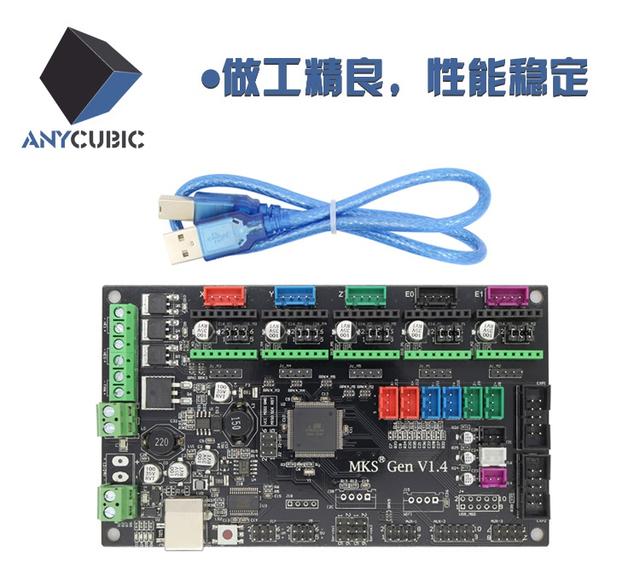
Pet Chew Toy,Dog Chew Toy,Puppy Chew Toys,Chewy Interactive Dog Toys
Shaoxing City Heou Leisure Goods Co., Ltd. , https://www.heoupettoy.cn