Our definition of prepress here is extensive, not only before the four-color printing, but also before the printing of various color printers. Therefore, we cannot follow the old practice of targeting only four-color printing. In fact, because the conditions for four-color printing are also very complicated, the best color reproduction effects are often not obtained without considering these conditions.
1. Uncertain output devices Many people are accustomed to working with established printing processes or printers. Others may not be aware of this, but he is used to reading CMYK data when scanning or making color adjustments. Do you not know, CMYK data is a strong tie in the printing process, only in the offset offset printing process, the use of different screen points and different network expansion rate, will enable the correct corresponding to the CMYK value is different. The correct working method should be for a device-independent color coordinate system. The most direct is RGB coordinates, and the easiest to read is HSB (hue, saturation, brightness). However, it should be noted that PHOTOSHOP's HSB system and the CIE organization's LHC (lightness, hue, package saturation) are very different, so in different software, these three parameters are not referenced. In many cases, we have to rely on RGB to deliver standard colors.
Second, what is the meaning of calibrating your monitor RGB? On most displays and graphics cards, without any changes, it means that the correct results can be displayed on monitors with standard HDTV phosphors and a color temperature correction of 6500K. In other words, the displayed color conforms to the theoretical color defined by this XYZ value when converted to the ICE XYZ coordinate system.
Although most monitors claim to use standard phosphors and are very well-made, they are quite different. In fact, the effect of the display card on the color is not small, especially the impact on the tone. Therefore, the display system should be calibrated before use.
There are many ways to correct, such as most professional monitors can correct RGB ratio. In theory, it can calibrate the gray balance within a certain brightness range. The closer the basic color of the phosphor is to the theoretical value, the greater the range of calibration. PHOTOSHOP5.0 after installation has a very simple and effective color correction program, you can see in the "settings" in "My Computer", called ADOBE GAMMA. This program makes it easy to roughly calibrate color casts without reference objects. It can coordinate the colors of all applications under WINDOWS. However, it has the same disadvantage as the above-mentioned display calibration, that is, it cannot correct the error of the gradation.
The gradation error is caused by the linearity of the display system when it emits light. If we send data 64 to the display system, the strength it sends out is A, and when we send the data 128 dry, the light intensity it emits is not necessarily 2A. This is the nonlinearity of the display system. The same data is shown in the picture. The contrast on some display systems is too large, while the other 100 systems are not enough. When this non-linear phenomenon occurs in different primary colors, it also makes reputation in different directions in the same brightness range. Some display cards and software can use the Y-value industry to adjust the tactical errors, but this is a crude method. Do not use this method easily in PHOTOSHOP, because it will make you very slow to open the file. In order to accurately calibrate the color of the display system, we used the base vector chroma spatial transform and the RGB three-times third-order filter curve correction method in the Yeehan software system. It can not only ensure that when the basic competition of the phosphor is biased, it can be fully sampled, and it can also accurately match any nonlinear distortion of the three primary colors during light emission. Only this corrective effect can only be used in the Yee Wo system.
Third, know what kind of manuscript should know what kind of scanner, how much information each type of manuscript contains, and finally what kind of publications to print, how much information should be taken from these, these are issues we need to seriously consider before scanning . A manuscript with a very general quality needs to be scanned with a roller scanner, and the quality of labor cannot be improved after labor and money are saved. However, the printed matter cannot accommodate too much information, but we have scanned too much information and made frequent crashes in PHOTOSHOP. Finally, This information is also ignored in the RIP. Let us first study the characteristics of different manuscripts.
1, the majority of the following print A4 format ... ... a number of high-quality prints in individual countries can reach 400-450PPI. This is mainly determined by the RIP at the time of the platemaking. Some RIPs can produce higher information density. For example, we use 600PPI hanging net accuracy in Yee Yi RIP, but in fact, when four-color overlay, due to the error of registration, the printed product does not exceed 300PPI accuracy. We only obtained information densities in excess of 300 PPI on direct color printing equipment (color printers such as 720 DPI and above). So, if you get prints printed on a color printer, you can try scanning with higher precision.
Images printed with four-color offsets have a density range of approximately 1.7 and a maximum of 1.8. To deal with such manuscripts, a flatbed scanner with a cost of more than 7,000 yuan can be used to scan well. With more than 20,000 yuan flat-panel scanner can make all the colors match the original better, such as MICROTECK ARTIX1010. Scanning printed manuscripts does not require the use of a roll micro scanner. As for pictures on high-gloss paper using color inkjet printers, because its density range is comparable to that of color photographs, the scanner needs to be selected according to the standard of the color photograph.
2. The color densities of color photos The analysis of the information density is complicated because it is not only related to the quality and format of the film, but also related to the details of the lens used to zoom in and out. According to most of the 5-inch color prints that we encountered in the actual work, most of its information density is about 300PPI, and a few of the five-inch films with 135 film can reach 600PPI. The color photo density range is approximately 1.6-2.2. It can be seen that it is much more than the print density range, so use a better scanner to scan. However, because of its different information density, it is not necessary to use a high-definition scanner. In our experience, with the MICROTECK ARTIX 1010, very good results can be achieved, with no loss of photos reproduced from it.
3, color positive color film is characterized by high information density, density range. Wherein the information density can reach about 1400-4500, and the normal exposure positive film density range is about 2.3-3.2.
For general-format prints, it is sufficient to use a professional-grade flatbed scanner for the scan. Of course, scanning with a roller scanner will make the picture sharper, but this only makes sense when it comes to color printing. Because hundreds of megabytes of data are not thrown away by the RIP even when they are exported, they will be lost in four-color printing.
4. The color negative film color negative has a very small density range of only 1.8, which seems to be very easy to scan. However, because of its high information density, the resolution of the scanner is very demanding. In addition, although its density range is small, each color channel of it only occupies a very small density range. In the output, it will be expanded to the width of 255, so the scanner's signal-to-noise ratio is very demanding, and only professional-grade flatbed scanners can achieve it. In addition to the scanner's hardware requirements for negative scans, software requirements are also high. Since the color-to-sheet orientation is at least binary-related, it cannot be done with any of PHOTOSHOP's toning features. Only scanners with excellent negative-tuning software can scan negatives very well. Some of the price of several hundred thousand dollars of the roller scanner scan negative film color is not as good as tens of thousands of flat-panel scanners, because the software does not work.
After studying these objects, it can only be known as knowing the other person. As for which manuscripts can be scanned by the scanner in their own hands, sometimes the scanners need to be tested. According to our experience, the most important performance of the flatbed scanner is its effective density range. The emphasis here is on "effectiveness" because, according to the data released by the manufacturers, in some density ranges, because the device noise is too large and the basic paint has use value, it does not belong to the "effective" range. Until 1999, the effective density range of scanners under 10,000 yuan was only 1.8 at the most, and the printed matter was also Ma Masi, and it was not possible to scan other manuscripts. The reason is that the CCD device with a high signal-to-noise ratio is very expensive in itself, so it is unlikely that the price of the entire unit will be less than 10,000 yuan.
For those who do not have a lot of experience in using and testing, it is best to pass the test results of others to understand the performance of different types of scanners. Some people with experience can use ISO's IT8 color card for testing. With the test results, some experience is needed to know what kind of manuscript can be produced. Due to space limitations, we will not say more here.
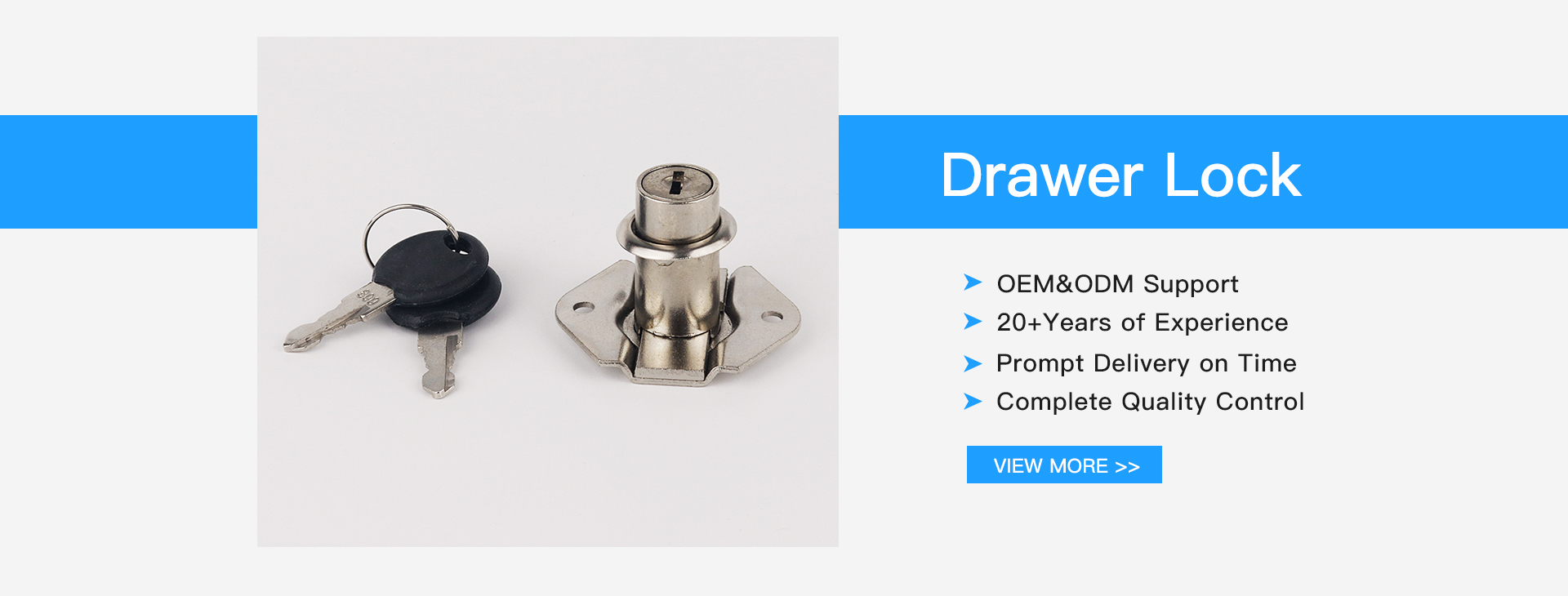
Drawer Lock,Drawer Locks With Brass Keys,Zinc Alloy Drawer Lock,Drwer Lock With Keys
ONLEE HARDWARE CO.,LTD , https://www.onleehardware.com